Portable FastStone Capture v5.8- 1,71 MB

FastStone Capture ücretsiz, kolay kullanımlı ve güçlü bir ekran-yakalama aracıdır. Araç ile tam ekran, etkin pencere, seçili pencere, seçili dikdörtgen alanlar, fare ile belirlenmiş alanlar ve kayan pencereler basit biçimde yakalanabilmektedir. Ayrıca yazılımı bir ekran yakınlaştırıcı olarak da kullanabilirsiniz. Ekran yakalama işleminden sonra istekleriniz doğrultusunda resim üzerinde yeniden yakalama, yakınlaştırma-uzaklaştırma, boyut değiştirme ve çeşitli şekiller çizme işlevlerini gerçekleştirebilirsiniz. Elinizdeki ekran görüntüsünü jpg, gif, tif, png, pcx, bmp, tga, ppm, pbm, pgm, pp3, j2k, dcx ve pdf biçimlerinde kaydedebilir, e-posta olarak gönderebilir, yazıcınızdan çıktısını alabilirsiniz. Tüm ekran-yakalama yöntemlerini aracın küçük kullanım menüsünden seçip uygulayabileceğiniz gibi klavye kısayollarını da kullanabilirsiniz. Ayarlar bölümünden varsayılan olarak atanmış olan klavye kısayollarını kendi tercihlerinize göre de özelleştirebilirsiniz. Not: Ev kullanıcıları için tamamen ücretsiz olarak sunulan bu yazılımın içerisinde reklam ya da casusluk amaçlı hiçbir zararlı içerik bulunmamaktadır.
FastStone Capture is a powerful, flexible and intuitive screen-capture utility. It allows you to capture anything on the screen including windows, objects, full screen, rectangle regions, freehand-selected regions and scrolling windows/web pages. It has innovative features such as a floating Capture Panel, hotkeys, resizing, cropping, text annotation, printing, e-mailing, screen magnifier, screen ruler and many more..
Features:
* A small floating Capture Panel that can be dragged anywhere or minimized to the Windows tray area
* Resource friendly - uses a very small amount of memory, especially when minimized to the Windows tray area
* Global hotkeys to activate the program's capture capabilities anytime, anywhere
* Efficient tools to capture windows, objects, full screen, rectangle/freehand-selected regions and scrolling areas
* Capture web pages in Microsoft Internet Explorer, FireFox and Opera
* Option to specify destination (internal editor, clipboard, file or printer) where the captured image will be sent
* Text/Arrowed line/Highlight/Watermark annotation
* Drop-shadow, torn-edge and fade-edge effects
* Add caption
* Resize, crop, zoom in/out
* Undo/Redo
* Support external editors, which allows you to add virtually unlimited editing capabilities to the program
* Save as BMP, JPEG, PNG, GIF, TIFF, TGA and PDF
* Send e-mails
* Send screenshots to Microsoft Word and PowerPoint
* Screen magnifier
* Screen color picker
* Screen ruler
* Support multiple monitors
* Option to run when Windows starts
* And many more ...
Homepage
Download: (Size: 1,71 MB)
RapidShare
Portable O&O Defrag Pro10.0.1634

Windows`un kendi aracından farklı olarak NT, 2000 ya da XP çalışırken normalde kilitlenmiş olan kayıt anahtarı (registry), veri tabanları ve diğer sistem dosyalarını da düzenleyebilen başarılı bir disk birleştirme aracı. O&O Defrag Professional Edition, 3 farklı disk birleştirme yöntemi sunuyor. Bunlardan ilki olan "SPACE", dosyaları daha hızlı birleştirerek size zaman kazandırıyor. "COMPLETE/Name" yönteminde birleştirme işlemine ek olarak sabit diskin yeniden dağılmasını önlemek için disk yeniden organize ediliyor. Bu şekilde tüm dosyalar alfabetik sıraya göre diziliyor. Son yöntem olan "COMPLETE/Date" ise dosya ve veritabanı sunucuları için özel hazırlanmış. Bu yöntemde tüm dosyalar üzerlerinde değişiklik yapılma sırasına göre sıralanıyor. Programın tam sürümü
O&O Defrag puts is a replacement for the standard Windows defragmenter, that offers a much advanced set of features. It puts fragmented files together and maximizes your system speed and offers five different defragmentation strategies, as well as OneButtonDefrag technology for automatic adjustment of the settings best fitting for your system. The program can defragment drives manually, or fully automatic in the background, keeping your system at peak performance by avoiding build-up of file fragmentation. Defragmentation jobs can also be scheduled, using various criteria. Additional features include status reports, cluster inspector, command line interface, optional MMC integration, boot time defragmentation, special support for mobile systems and more.
Highlights:
• Automatic and self-adjusting defragmentation in the background (O&O OneButtonDefrag)
• Select from different profiles for the automatic defragmenation of PCs and servers
• Expanded job scheduling for custom strategies for automatic defragmentation
• Status monitor and control direct from the Task Tray
• Completely overhauled interface for increased usability
• Expanded O&O Defrag Wizard for quick configuration
• O&O ActivityGuard Pro for even less system loads
• Expanded Power Management for Notebooks
• ScreenSaver Mode
• Integrated O&O Defrag ScreenSaver with 3-D animation
• Five unique defragmentation methods for different optimization strategies
• Support for all current Windows operating systems in 32- and 64-bit
• Support of all Windows drives in configuration and sizes
Homepage
Download: (Size: 13 MB)
RapidShare
Portable QuickTime Pro 7.3.0.70

Bilgisayarınızdakı .MOV uzantılı dosyaları açmaya yarayan çok kullanışlı bir program. Bu program ile sinema fragmanlarini izleyebilir, internetteki yabancı televizyon kanallarını seyredebilirsiniz. Diğer özellikleri arasinda flash animasyonlarını ve MPEG dosyalarını açmak da var.
The QuickTime family of digital media creation, delivery and playback software lets you deliver live or pre-recorded video and audio to an audience of any size. When combined with QuickTime Player and QuickTime Pro, these applications work together to provide the industry’s first end-to-end, standards-based digital media delivery system.
QuickTime 7 is Apple's cutting-edge digital media software for both Mac and Windows-based computers delivers unparalleled quality for creating, playing and streaming audio and video content over the Internet. Besides playing MPEG-4 and MP3 content, it supports timecode tracks as well as MIDI standards such as the Roland Sound Canvas and GS format extensions. It also supports key standards for web streaming, including HTTP, RTP and RTSP. Plus, it supports every major file format for images, including JPEG, BMP, PICT, PNG and GIF. QuickTime 7 features an ultra efficient new H.264 video codec delivering stunning quality at remarkably low data rates from 3G to iChat AV to HD.
New features in QuickTime 7 Player for Windows:
- H.264 video playback. Watch movies created with this state-of-the-art, standards-based codec, which delivers exceptional-quality video.
- Surround sound. With QuickTime 7, your PC, and surround speakers, you can enjoy the full effect of your surround sound game or movie.
- New and improved playback controls. Easily change settings including jog shuttle, playback speed, bass, treble, and balance.
- Zero-configuration streaming. QuickTime automatically determines your optimal Internet connection speed and reconnects dropped connections.
- Live resize. Playback continues smoothly as you change the size of the QuickTime Player window
New features in QuickTime 7 Pro for Windows:
- Create H.264 video. Create incredible-looking video for any use, from 3G for mobile devices to HD.
- Create surround audio. Create a rich multimedia experience by adding multichannel audio to your movie.
- Floating controls. Easily access functions like pause, play, fast-forward, and rewind while watching full-screen movies.
- Background exporting. Export your movie in the background and continue with your next playback or editing task.
- Improved movie authoring. The all-new Movie Properties facilitates simple and efficient movie authoring.
- Automate with VB Script. Automate your QuickTime workflow with native VB Script support in QuickTime 7. Developers can also use VB Script to access the new QuickTime Active X control for creating custom multimedia applications.
Homepage
Download: (Size: 27 MB)
RapidShare
Portable CyberLink Power Cinema 5.0
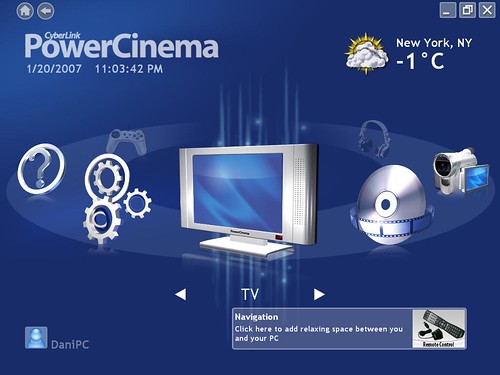
Tv ve radyo kartınızdaki görüntü ve sesleri ev sineması tarzında izlemeye ve dinlemeye yarayan ve aynı zamanda zamanlayıcılı kayıt, slideshow gibi birçok özellik ihtiva eden bir programdır.Şimdi ise yeni sürümü ile bizlerle..!
CyberLink PowerCinema turns your PC into a complete home entertainment center. TV: watch digital or analog TV; schedule the recording of TV programs, or forward and rewind live with time-shift recording. Movies: play DVDs via the award-winning PowerDVD decoding engine, with superb graphics and support for home theater sound systems. Radio: create a station list and schedule-record radio programs. Videos: capture and play home videos; edit videos automatically by remote control with optional MagicDirector. Pictures: auto-fix photos and remove red-eyes. create slideshows with transitions and background music. Music: rip CDs and play MP3 files; display music visualizations and album art. Extras: download free software and access FAQs online; burn DVDs by remote with optional MakeDVD, run the whole show by remote control (optional). Version 5.0 is Vista compatible.
Features:
TV on the PC: schedule, record, and watch your favorite shows
· Search for programs by name, category, and channel
· Schedule your PC to record shows while you´re out
· Catch up on the action of live TV shows even after they´ve started, with time-shift recording
· Record programs to DVD or hard disk
· Switch between channels, language settings, and subtitles
Schedule, record, and watch your favorite TV shows
PowerCinema puts you in complete control, either via remote control or a mouse and keyboard. You can surf, record, and watch TV via easy onscreen navigation. Your CyberLink TV tuner card's built-in radio receiver also offers access to FM radio. Here's what you can do:
· Enable your PC to watch TV and listen to radio
· Record your favorite TV shows automatically via EPG
· Search for recorded programs on your computer
· Output to widescreen TVs and monitors
· Experience virtual surround effects for TV and radio
Live TV (and Radio) Recording and Playback
Always Time-Shift Recording lets you shift out of "real time", watch your programs while PowerCinema continues to record in the background. You can play, pause, stop, fast forward, and rewind while your program is still being recorded.
TV Scheduling
PowerCinema 5 lets you check for program information via Internet and Teletext-based Electronic Program Guides (EPGs). You can then set your programs to be recorded according to the EPG schedule. PowerCinema supports up to 99 preset recording times and saves directly to a hard drive or DVD.
PowerCinema supports major EPG services:
· Titan TV in the United States
· GIST and TVTV in Europe
TV (and Radio) Surfing
PowerCinema allows the fast selection of TV shows. You can surf between channels one-by-one, or jump to your favorite channels using the following features:
· Channel List Manager allows the renaming, enabling, and disabling of channels so that channel surfing becomes easier and faster
· Favorite List Management
keeps a list of your favorite channels. The order of stations can be rearranged to facilitate easier channel surfing
TV Format and Tuner Card Support
PowerCinema supports the following TV and radio types:
· DVB-T/S (TV and Radio)
· ATSC
· Bouquet services from DVB-S or DVB-T
· Analog: NTSC, PAL and SECAM
· FM radio
Tuner Card Support
PowerCinema supports a range of TV tuner cards:
· Hybrid TV-Tuner Card support provides a flexible solution for accessing either digital or analog TV. Digital TV services include single high-definition or standard-definition channels, and multiple standard-definition “bouquet” services.
· Dual TV-Tuner Card support offers an advanced solution for accessing multiple TV signals simultaneously. By installing a tuner card in addition to the available bundled card, you can record one TV channel while viewing another, and view two channels at once using Picture-in-Picture mode.
Homepage
Download: (Size: 54,73 MB)
RapidShare
Portable Auslogics Disk Defrag 1.4.10.249

Auslogics Disk Defrag, ücretsiz bir disk birleştirme yazılımıdır. Windows işletim sisteminde veriler sabit diske gelişi güzel olarak kaydedilirler. Bu da verilerin düzensiz biçimde işlenmesine neden olur. Zamanla bu durum bilgisayarınızın performansının düşmesine, yavaşlamasına yol açar.
Bu performans düşüklüğünün nedeni şöyle açıklanabilir; bilgisayarınızda bir uygulamanın çalışabilmesi için o uygulamaya ait her bir verinin ya da dosyanın siz komut verdiğiniz zaman biraraya gelmesi gerekir. Eğer bu dosyalar birarada ise sorun yoktur fakat gerekli dosyalar farklı alanlara dağılmışsa bu verdiğiniz komuta verilecek tepki süresi uzar. Zaten bilgisayar kullanıcılarının "bilgisayarım yavaşladı" derken kastettiği şey bilerek ya da bilmeyerek bu ya da bir başka nedenden ötürü tepki sürelerinin uzamasıdır.
Auslogics Disk Defrag yazılımı yukarıda açıklanan durumun önüne geçebilmek için sisteminizdeki parçalanmış dosyaları birleştirme işlemi yapmaktadır. Bu işlem sayesinde diskinizde kayıtlı dosyalar daha düzenli hale gelir ve böylece sisteminizin tepki süresi kısalır. Aslında Windows`un kendisine ait bir disk birleştirme aracı vardır fakat bu araç üçüncü parti yazılımlara oranla yavaş çalışmaktadır. Bu yazılımla sabit diskinizi hızlıca birleştirebilir ve ayrıntılı raporlar alabilirsiniz. Boyutunun küçük olması ve ücretsiz sunulması da önemli özellikleri arasındadır. Yazılım Windows`un klasik disk birleştirme aracına güzel bir alternatif olarak düşünülebilir.
Hard disks are by far the slowest component in your computer, particularly if you’re a laptop user with a 2.5” drive. CPU and memory work much faster than hard disks because they do not have moving parts. Therefore fragmented disks often become a bottleneck of the system performance.
Besides causing slowdowns, fragmentation makes the hard drive disk heads move frequently when reading files which leads to freeze-ups and system crashes. It is important to keep your disks defragmented and optimised as much as possible.
Disk fragmentation leads to system slowdowns, PC crashes, slow startup and shutdown and sometimes to system failures.
Auslogics Disk Defrag is designed for fast optimisation of today's modern hard disks. Get the maximum performance out of your expensive hardware investment.
The latest version includes support for defragmenting removable drives, such as a USB stick and other devices. Other improvements for Vista and general program stability.
Homepage
Download: (Size: 1,6 MB)
PointUpload
Mirror:
RapidShare

FastStone Capture ücretsiz, kolay kullanımlı ve güçlü bir ekran-yakalama aracıdır. Araç ile tam ekran, etkin pencere, seçili pencere, seçili dikdörtgen alanlar, fare ile belirlenmiş alanlar ve kayan pencereler basit biçimde yakalanabilmektedir. Ayrıca yazılımı bir ekran yakınlaştırıcı olarak da kullanabilirsiniz. Ekran yakalama işleminden sonra istekleriniz doğrultusunda resim üzerinde yeniden yakalama, yakınlaştırma-uzaklaştırma, boyut değiştirme ve çeşitli şekiller çizme işlevlerini gerçekleştirebilirsiniz. Elinizdeki ekran görüntüsünü jpg, gif, tif, png, pcx, bmp, tga, ppm, pbm, pgm, pp3, j2k, dcx ve pdf biçimlerinde kaydedebilir, e-posta olarak gönderebilir, yazıcınızdan çıktısını alabilirsiniz. Tüm ekran-yakalama yöntemlerini aracın küçük kullanım menüsünden seçip uygulayabileceğiniz gibi klavye kısayollarını da kullanabilirsiniz. Ayarlar bölümünden varsayılan olarak atanmış olan klavye kısayollarını kendi tercihlerinize göre de özelleştirebilirsiniz. Not: Ev kullanıcıları için tamamen ücretsiz olarak sunulan bu yazılımın içerisinde reklam ya da casusluk amaçlı hiçbir zararlı içerik bulunmamaktadır.
FastStone Capture is a powerful, flexible and intuitive screen-capture utility. It allows you to capture anything on the screen including windows, objects, full screen, rectangle regions, freehand-selected regions and scrolling windows/web pages. It has innovative features such as a floating Capture Panel, hotkeys, resizing, cropping, text annotation, printing, e-mailing, screen magnifier, screen ruler and many more..
Features:
* A small floating Capture Panel that can be dragged anywhere or minimized to the Windows tray area
* Resource friendly - uses a very small amount of memory, especially when minimized to the Windows tray area
* Global hotkeys to activate the program's capture capabilities anytime, anywhere
* Efficient tools to capture windows, objects, full screen, rectangle/freehand-selected regions and scrolling areas
* Capture web pages in Microsoft Internet Explorer, FireFox and Opera
* Option to specify destination (internal editor, clipboard, file or printer) where the captured image will be sent
* Text/Arrowed line/Highlight/Watermark annotation
* Drop-shadow, torn-edge and fade-edge effects
* Add caption
* Resize, crop, zoom in/out
* Undo/Redo
* Support external editors, which allows you to add virtually unlimited editing capabilities to the program
* Save as BMP, JPEG, PNG, GIF, TIFF, TGA and PDF
* Send e-mails
* Send screenshots to Microsoft Word and PowerPoint
* Screen magnifier
* Screen color picker
* Screen ruler
* Support multiple monitors
* Option to run when Windows starts
* And many more ...
Homepage
Download: (Size: 1,71 MB)
RapidShare
Portable O&O Defrag Pro10.0.1634

Windows`un kendi aracından farklı olarak NT, 2000 ya da XP çalışırken normalde kilitlenmiş olan kayıt anahtarı (registry), veri tabanları ve diğer sistem dosyalarını da düzenleyebilen başarılı bir disk birleştirme aracı. O&O Defrag Professional Edition, 3 farklı disk birleştirme yöntemi sunuyor. Bunlardan ilki olan "SPACE", dosyaları daha hızlı birleştirerek size zaman kazandırıyor. "COMPLETE/Name" yönteminde birleştirme işlemine ek olarak sabit diskin yeniden dağılmasını önlemek için disk yeniden organize ediliyor. Bu şekilde tüm dosyalar alfabetik sıraya göre diziliyor. Son yöntem olan "COMPLETE/Date" ise dosya ve veritabanı sunucuları için özel hazırlanmış. Bu yöntemde tüm dosyalar üzerlerinde değişiklik yapılma sırasına göre sıralanıyor. Programın tam sürümü
O&O Defrag puts is a replacement for the standard Windows defragmenter, that offers a much advanced set of features. It puts fragmented files together and maximizes your system speed and offers five different defragmentation strategies, as well as OneButtonDefrag technology for automatic adjustment of the settings best fitting for your system. The program can defragment drives manually, or fully automatic in the background, keeping your system at peak performance by avoiding build-up of file fragmentation. Defragmentation jobs can also be scheduled, using various criteria. Additional features include status reports, cluster inspector, command line interface, optional MMC integration, boot time defragmentation, special support for mobile systems and more.
Highlights:
• Automatic and self-adjusting defragmentation in the background (O&O OneButtonDefrag)
• Select from different profiles for the automatic defragmenation of PCs and servers
• Expanded job scheduling for custom strategies for automatic defragmentation
• Status monitor and control direct from the Task Tray
• Completely overhauled interface for increased usability
• Expanded O&O Defrag Wizard for quick configuration
• O&O ActivityGuard Pro for even less system loads
• Expanded Power Management for Notebooks
• ScreenSaver Mode
• Integrated O&O Defrag ScreenSaver with 3-D animation
• Five unique defragmentation methods for different optimization strategies
• Support for all current Windows operating systems in 32- and 64-bit
• Support of all Windows drives in configuration and sizes
Homepage
Download: (Size: 13 MB)
RapidShare
Portable QuickTime Pro 7.3.0.70

Bilgisayarınızdakı .MOV uzantılı dosyaları açmaya yarayan çok kullanışlı bir program. Bu program ile sinema fragmanlarini izleyebilir, internetteki yabancı televizyon kanallarını seyredebilirsiniz. Diğer özellikleri arasinda flash animasyonlarını ve MPEG dosyalarını açmak da var.
The QuickTime family of digital media creation, delivery and playback software lets you deliver live or pre-recorded video and audio to an audience of any size. When combined with QuickTime Player and QuickTime Pro, these applications work together to provide the industry’s first end-to-end, standards-based digital media delivery system.
QuickTime 7 is Apple's cutting-edge digital media software for both Mac and Windows-based computers delivers unparalleled quality for creating, playing and streaming audio and video content over the Internet. Besides playing MPEG-4 and MP3 content, it supports timecode tracks as well as MIDI standards such as the Roland Sound Canvas and GS format extensions. It also supports key standards for web streaming, including HTTP, RTP and RTSP. Plus, it supports every major file format for images, including JPEG, BMP, PICT, PNG and GIF. QuickTime 7 features an ultra efficient new H.264 video codec delivering stunning quality at remarkably low data rates from 3G to iChat AV to HD.
New features in QuickTime 7 Player for Windows:
- H.264 video playback. Watch movies created with this state-of-the-art, standards-based codec, which delivers exceptional-quality video.
- Surround sound. With QuickTime 7, your PC, and surround speakers, you can enjoy the full effect of your surround sound game or movie.
- New and improved playback controls. Easily change settings including jog shuttle, playback speed, bass, treble, and balance.
- Zero-configuration streaming. QuickTime automatically determines your optimal Internet connection speed and reconnects dropped connections.
- Live resize. Playback continues smoothly as you change the size of the QuickTime Player window
New features in QuickTime 7 Pro for Windows:
- Create H.264 video. Create incredible-looking video for any use, from 3G for mobile devices to HD.
- Create surround audio. Create a rich multimedia experience by adding multichannel audio to your movie.
- Floating controls. Easily access functions like pause, play, fast-forward, and rewind while watching full-screen movies.
- Background exporting. Export your movie in the background and continue with your next playback or editing task.
- Improved movie authoring. The all-new Movie Properties facilitates simple and efficient movie authoring.
- Automate with VB Script. Automate your QuickTime workflow with native VB Script support in QuickTime 7. Developers can also use VB Script to access the new QuickTime Active X control for creating custom multimedia applications.
Homepage
Download: (Size: 27 MB)
RapidShare
Portable CyberLink Power Cinema 5.0
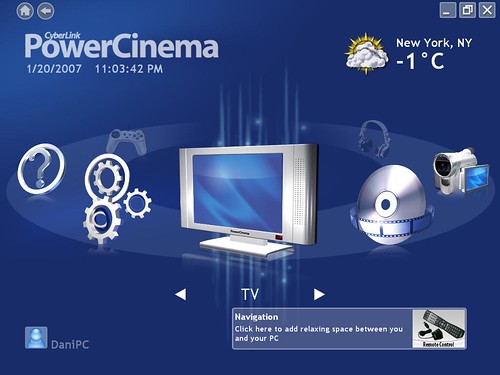
Tv ve radyo kartınızdaki görüntü ve sesleri ev sineması tarzında izlemeye ve dinlemeye yarayan ve aynı zamanda zamanlayıcılı kayıt, slideshow gibi birçok özellik ihtiva eden bir programdır.Şimdi ise yeni sürümü ile bizlerle..!
CyberLink PowerCinema turns your PC into a complete home entertainment center. TV: watch digital or analog TV; schedule the recording of TV programs, or forward and rewind live with time-shift recording. Movies: play DVDs via the award-winning PowerDVD decoding engine, with superb graphics and support for home theater sound systems. Radio: create a station list and schedule-record radio programs. Videos: capture and play home videos; edit videos automatically by remote control with optional MagicDirector. Pictures: auto-fix photos and remove red-eyes. create slideshows with transitions and background music. Music: rip CDs and play MP3 files; display music visualizations and album art. Extras: download free software and access FAQs online; burn DVDs by remote with optional MakeDVD, run the whole show by remote control (optional). Version 5.0 is Vista compatible.
Features:
TV on the PC: schedule, record, and watch your favorite shows
· Search for programs by name, category, and channel
· Schedule your PC to record shows while you´re out
· Catch up on the action of live TV shows even after they´ve started, with time-shift recording
· Record programs to DVD or hard disk
· Switch between channels, language settings, and subtitles
Schedule, record, and watch your favorite TV shows
PowerCinema puts you in complete control, either via remote control or a mouse and keyboard. You can surf, record, and watch TV via easy onscreen navigation. Your CyberLink TV tuner card's built-in radio receiver also offers access to FM radio. Here's what you can do:
· Enable your PC to watch TV and listen to radio
· Record your favorite TV shows automatically via EPG
· Search for recorded programs on your computer
· Output to widescreen TVs and monitors
· Experience virtual surround effects for TV and radio
Live TV (and Radio) Recording and Playback
Always Time-Shift Recording lets you shift out of "real time", watch your programs while PowerCinema continues to record in the background. You can play, pause, stop, fast forward, and rewind while your program is still being recorded.
TV Scheduling
PowerCinema 5 lets you check for program information via Internet and Teletext-based Electronic Program Guides (EPGs). You can then set your programs to be recorded according to the EPG schedule. PowerCinema supports up to 99 preset recording times and saves directly to a hard drive or DVD.
PowerCinema supports major EPG services:
· Titan TV in the United States
· GIST and TVTV in Europe
TV (and Radio) Surfing
PowerCinema allows the fast selection of TV shows. You can surf between channels one-by-one, or jump to your favorite channels using the following features:
· Channel List Manager allows the renaming, enabling, and disabling of channels so that channel surfing becomes easier and faster
· Favorite List Management
keeps a list of your favorite channels. The order of stations can be rearranged to facilitate easier channel surfing
TV Format and Tuner Card Support
PowerCinema supports the following TV and radio types:
· DVB-T/S (TV and Radio)
· ATSC
· Bouquet services from DVB-S or DVB-T
· Analog: NTSC, PAL and SECAM
· FM radio
Tuner Card Support
PowerCinema supports a range of TV tuner cards:
· Hybrid TV-Tuner Card support provides a flexible solution for accessing either digital or analog TV. Digital TV services include single high-definition or standard-definition channels, and multiple standard-definition “bouquet” services.
· Dual TV-Tuner Card support offers an advanced solution for accessing multiple TV signals simultaneously. By installing a tuner card in addition to the available bundled card, you can record one TV channel while viewing another, and view two channels at once using Picture-in-Picture mode.
Homepage
Download: (Size: 54,73 MB)
RapidShare
Portable Auslogics Disk Defrag 1.4.10.249

Auslogics Disk Defrag, ücretsiz bir disk birleştirme yazılımıdır. Windows işletim sisteminde veriler sabit diske gelişi güzel olarak kaydedilirler. Bu da verilerin düzensiz biçimde işlenmesine neden olur. Zamanla bu durum bilgisayarınızın performansının düşmesine, yavaşlamasına yol açar.
Bu performans düşüklüğünün nedeni şöyle açıklanabilir; bilgisayarınızda bir uygulamanın çalışabilmesi için o uygulamaya ait her bir verinin ya da dosyanın siz komut verdiğiniz zaman biraraya gelmesi gerekir. Eğer bu dosyalar birarada ise sorun yoktur fakat gerekli dosyalar farklı alanlara dağılmışsa bu verdiğiniz komuta verilecek tepki süresi uzar. Zaten bilgisayar kullanıcılarının "bilgisayarım yavaşladı" derken kastettiği şey bilerek ya da bilmeyerek bu ya da bir başka nedenden ötürü tepki sürelerinin uzamasıdır.
Auslogics Disk Defrag yazılımı yukarıda açıklanan durumun önüne geçebilmek için sisteminizdeki parçalanmış dosyaları birleştirme işlemi yapmaktadır. Bu işlem sayesinde diskinizde kayıtlı dosyalar daha düzenli hale gelir ve böylece sisteminizin tepki süresi kısalır. Aslında Windows`un kendisine ait bir disk birleştirme aracı vardır fakat bu araç üçüncü parti yazılımlara oranla yavaş çalışmaktadır. Bu yazılımla sabit diskinizi hızlıca birleştirebilir ve ayrıntılı raporlar alabilirsiniz. Boyutunun küçük olması ve ücretsiz sunulması da önemli özellikleri arasındadır. Yazılım Windows`un klasik disk birleştirme aracına güzel bir alternatif olarak düşünülebilir.
Hard disks are by far the slowest component in your computer, particularly if you’re a laptop user with a 2.5” drive. CPU and memory work much faster than hard disks because they do not have moving parts. Therefore fragmented disks often become a bottleneck of the system performance.
Besides causing slowdowns, fragmentation makes the hard drive disk heads move frequently when reading files which leads to freeze-ups and system crashes. It is important to keep your disks defragmented and optimised as much as possible.
Disk fragmentation leads to system slowdowns, PC crashes, slow startup and shutdown and sometimes to system failures.
Auslogics Disk Defrag is designed for fast optimisation of today's modern hard disks. Get the maximum performance out of your expensive hardware investment.
The latest version includes support for defragmenting removable drives, such as a USB stick and other devices. Other improvements for Vista and general program stability.
Homepage
Download: (Size: 1,6 MB)
PointUpload
Mirror:
RapidShare






0 yorum:
Yorum Gönder